Monday 2nd November 2020.
A new preview mode has been shipped with the Sitecore Author Toolbox 4.0. You can now directly switch between device preview and check your website against different screen sizes, directly from preview mode of content editor.
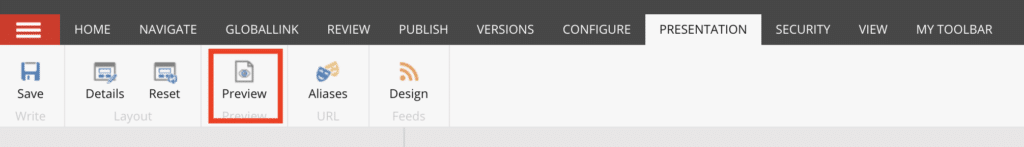
You can enable it from the Presentation tab > Preview in the ribbon. If you want to switch to a mobile or tablet view, simply click the right icon. The device will automatically fits the viewport but you can still zoom in and out the device by using the slider.
If you haven’t installed it yet, head to Google Web Store and install it from here.
I hope you will enjoy this feature. Don’t hesitate to send me your feedback here.
Thanks, Ugo