Thursday 16th April 2020.
This guide will explain to you how you can configure your domains in Sitecore Author Toolbox 1.8 and get the most out of it.
By setting up domains in your extension, you can get Live URL to your CD/Live website, take advantage of the new Status URL features, as well as the right-click context menu that will help you open a page in Experience Editor straight from your CD server or Live website.
- First, go to your Sitecore Author Toolbox option menu via the extension icon or from Sitecore Launchpad.
- Click on the “Configure Domains” button.
- On the new screen, enter your CM URL into the left column
- On the right column, enter your CD or Live URL
- You can set up to 6 Sitecore websites
- Click Save and go back to Sitecore Content Editor
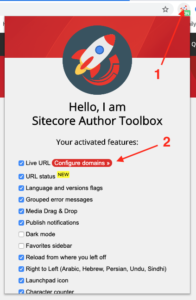
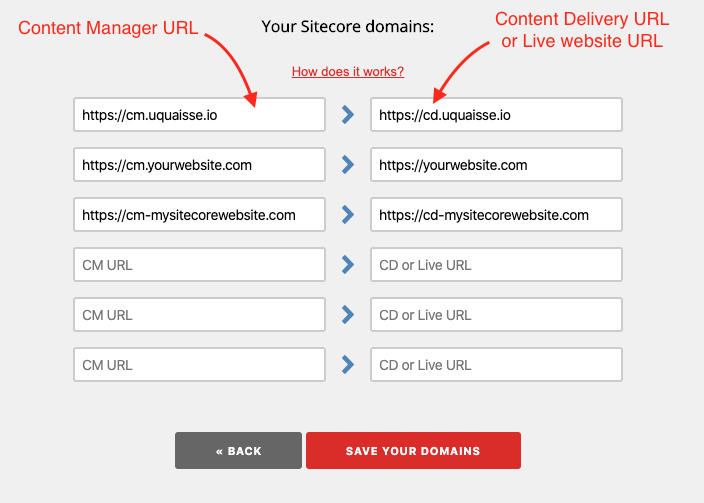
Once set up properly you will now see the Live URL message with links generated to your CD/Live instance. If enabled, the URL status feature will give you the real-time status of the chosen page, pretty useful to see if your page has been published to your CD/Live website.
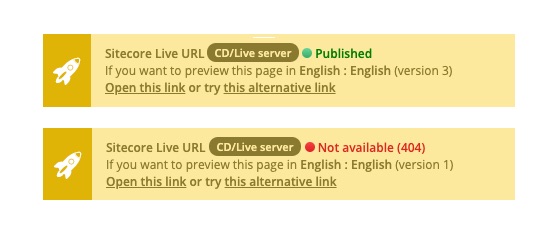
That’s it, hope you will enjoy it!